Top 5 Business Intelligence(BI) tools to
consider in 2024
Business Intelligence tools consider in 2024
It’s 2024 and this is the time when managing data has become the most crucial aspect for every business. If you are considering implementing a BI tool to help manage and process large amounts of unstructured data from various sources, this blog will give you all the information and insights you need.
From vital information to reasons why you should and shouldn’t choose a particular BI Tool, this blog covers the top 5 BI tools for 2024.
ThoughtSpot
The world’s most innovative enterprises use ThoughtSpot to empower every person in their organization, from C-suite executive to front-line employee, with the ability to quickly uncover data-driven insights. With ThoughtSpot, business people can type a simple Google-like search to instantly analyze billions of rows of data, and leverage artificial intelligence to get trusted, relevant insights pushed to them as answers to thousands of questions they might not have thought to ask. ThoughtSpot is simple enough for any business person to use, yet powerful enough to handle even the largest, most complex enterprise data without sacrificing speed, security, or governance.
That’s why customers like Walmart, 7-11, BT, Celebrity Cruises, Daimler and more have turned to ThoughtSpot to transform their decision-making cultures. By making insights a part of every conversation and every decision, ThoughtSpot is reimagining the role of data in creating a more fact-driven world.
How does ThoughtSpot compare next to Tableau, Qlik, Microsoft & more?
- A powerful scale-out system as a data platform.
- Marriage of UX design, machine learning, and indexing system.
- Large scale natural language processing.
- Enterprise-class security with search.
- A system that truly understands relational algebra and complex schemas.
- Six years of iterative improvements
Is ThoughtSpot the right choice for you?
Pro
- You can use the search bar to get all answers to data-related questions.
- No complicated report designer tools to mess with, just implementation.
- The ease of collaboration takes the headache away from reconciling reports and communicating your data insights.
- AI analysis is built into each visualization with simple feedback to improve results.
Cons
- Requires more time and technology investment to reach a butter-smooth workflow.
- No answers to business questions on systems not implemented. You have to figure that out yourself.
- ThoughtSpot is a newer tool, talent can be hard to find.
Looker
The Looker platform for data delivers insights to user workflows, allowing organizations to extract value from their data. Over 1,600 industry-leading and innovative companies such as Sony, Amazon, The Economist, IBM, Spotify, Etsy, Lyft and Kickstarter have trusted Looker to power their data-driven cultures. The company is headquartered in Santa Cruz, California, with offices in San Francisco, New York, Chicago, Boulder, London, Dublin, and Tokyo, Japan. Investors include CapitalG, Kleiner Perkins Caufield & Byers, Meritech Capital Partners, Redpoint Ventures, First Round Capital, Sapphire Ventures and Goldman Sachs. Looker aspires to be a workplace that is not only free of discrimination but one that fosters inclusion and belonging. It strongly believes that diversity of experience, perspective, and background lead to a better environment for employees and a better product for users.
What features make Looker outstanding?
Looker & Google Cloud’s data analytics platform provides more options to help you deliver more through the use of strong, fresh insights
Looker supports multiple data sources and deployment methods, providing more options without compromising on transparency, security, or privacy.
- Modern BI & analytics
- Integrated insights
- Data-driven workflows
- Custom applications
- Choose your database
- Choose your cloud
- Choose your workflow
Is Looker the right choice for you?
Pro
- One platform. Quick time to value. Smarter operating.
- Looker runs on the cloud, you can access your reports and make changes wherever you are (internet sold separately).
- Very easy and convenient for analysts who already know SQL.
- If you are heavily invested in all cloud infrastructure, this makes a lot of sense.
Cons
- The data visualizations are not that great and you need to make a lot of clicks/filters happen.
- Requires writing SQL and extensive code.
- Not a lot of features included that you would expect from a BI tool.
- Google recently bought this tool, hence, what’s to come is yet unknown.
Connect, normalize and analyze any data into Amazon Redshift in minutes not months with Lyftrondata
Power BI
Power BI is a collection of software services, apps, and connectors that work together to turn your unrelated sources of data into coherent, visually immersive, and interactive insights. Your data may be an Excel spreadsheet or a collection of cloud-based and on-premises hybrid data warehouses; Power BI lets you easily connect to your data sources, visualize and discover what’s important, and share that with anyone or everyone you want.
Outstanding factors that make Power BI a good choice:
A Windows desktop application called Power BI Desktop.
An online SaaS (Software as a Service) service called the Power BI service.
Power BI mobile apps for Windows, iOS, and Android devices.
Businesses can input huge quantities of data into Power BI that many other platforms would struggle to process.
Built-in machine learning features can analyze data and help users spot valuable trends and make educated predictions.
Information can be visualized using powerful templates to allow businesses to better make sense of their data.
Power BI is cloud-based, so users get cutting edge intelligence capabilities and powerful algorithms that are updated regularly.
Power BI ensures data is safe, offering granular controls on accessibility both internally and externally.
Power BI Report Builder, for creating paginated reports to share in the Power BI service.
Power BI Report Server, an on-premises report server where you can publish your Power BI reports, after creating them in Power BI Desktop.
Powerful personalization capabilities allow users to create dashboards so they can access the data they need quickly.
Outstanding factors that make Power BI a good choice:
Pro
- Power BI can do everything. You don’t need to buy and learn different tools to get the self-service BI job done.
- Data modeling is the core language both IT and business teams need to come to terms with. Power BI can be the bridge.
- You don’t need a data engineer that knows SQL to mash up and clean data from your different systems, click-through actions on a ribbon to make the magic happen.
- Power BI’s AI visualizations and capabilities are robust, empowering business analysts and data scientists to work collaboratively across the organization.
Cons
- It can do everything! Thus, it is complicated with many layers.
- To make the most of Power BI’s advanced features you must learn their calculation language called DAX.
- Your organization needs to have good data modeling expertise to make the most of this tool.
- The more investment you have in Microsoft infrastructure, the easier it is to deploy.
Connect, normalize and analyze any data into Yellowbrick in minutes not months with Lyftrondata
Google Data Studio
Data Studio is Google’s reporting solution for power users who want to go beyond the data and dashboards of Google Analytics. The data widgets in Data Studio are notable for their variety, customization options, live data, and interactive controls (such as column sorting and table pagination). Data sources include Google products (Analytics, AdWords, Search Console, Sheets, YouTube, etc.), database connectors, file upload, and “community” connectors to popular marketing services.
Google Data Studio started as part of the enterprise Google Analytics 360 suite. In May 2016, Google announced a free version of data studio for individuals and smaller teams. At the time, there were differences between the paid version and the free version, such as the number of reports that could be created per account. By February 2017, Google announced free, unlimited Data Studio reports. Since then, the free version of Google Data Studio has continued to add powerful features and usability enhancements
When shall you use Google Data Studio?
- You are primarily dependent on the Google app ecosystem and your architecture is based on Google services.
- Your requirement does not need complex dashboards or deeper interactivity with reports.
- You do not have a dedicated team of analysts enough to take advantage of additional functions provided by tools.
- Your compliance requirements are not broken when data is taken outside your internal network.
Outstanding factors that make Google Data Studio a good choice:
- You are primarily dependent on the Google app ecosystem and your architecture is based on Google services.
- Your requirement does not need complex dashboards or deeper interactivity with reports.
- You do not have a dedicated team of analysts enough to take advantage of additional functions provided by tools.
- Your compliance requirements are not broken when data is taken outside your internal network.
Tableau
Tableau helps people see and understand data. Offering a revolutionary new approach to business intelligence, Tableau allows you to quickly connect, visualize, and share data with a seamless experience from the PC to the iPad. Create and publish dashboards and share them with colleagues, partners, or customers—no programming skills required. Tableau is one of the fastest-growing data visualization tools which is currently being used in the BI industry. It is the best way to change or transform the raw set of data into an easily understandable format with zero technical skills and coding knowledge.
Why Tableau?
- Tableau is greatly used because data can be analyzed very quickly with it. Also, visualizations are generated as dashboards and worksheets.
- Tableau allows one to create dashboards that provide actionable insights and drives the business forward.
- Tableau products always operate in virtualized environments when they are configured with the proper underlying operating system and hardware.
- Tableau is used to explore data with limitless visual analytics.
Is Tableau the right choice for you?
Pro
- Excellent data visualizations. A sure asset to your creative team
- Because Tableau relies on flat models, it is less complicated to pick up and use for someone new to BI.
- The AI-driven insights and statistical engine you get out-of-the-box are powerful.
Cons
- Without a strong IT team of SQL developers and a fast database to run off, Tableau can be disappointing.
- Relies on using separate tools and services to get the job done.
- Very expensive. Requires a big budget.
How Lyftrondata drives powerful BI acceleration with above tools
Lyftrondata helps to accelerate your BI performance in tools like ThoughtSpot, Looker, Power BI, Google Data Studio and Tableau, transforming the way you interact with data. These modern SaaS BI platforms enable access to dashboards from any device and any location. However, those tools must have access to both cloud and on-premise data. The queries may also work slow when a cloud BI tool reaches data hosted on-premise. Besides, it’s not important to depend on IT teams and invest money and time waiting for the consequences of a question.
Lyftrondata lays the foundation for exceptional data sourcing. The modern data solution could be installed in the cloud and serve as a data layer for a cloud BI tool. Users may connect data, create a data model, or cache the data in the cloud data warehouse. The BI tool receives an extra data management self-service layer offered by Lyftrondata. Lyftrondata connects to data sources and imports metadata. It also provides real-time data just by registering essential data sets in the catalog.
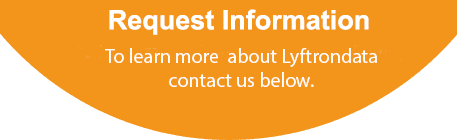
Are you unsure about the best option for setting up your data infrastructure?




